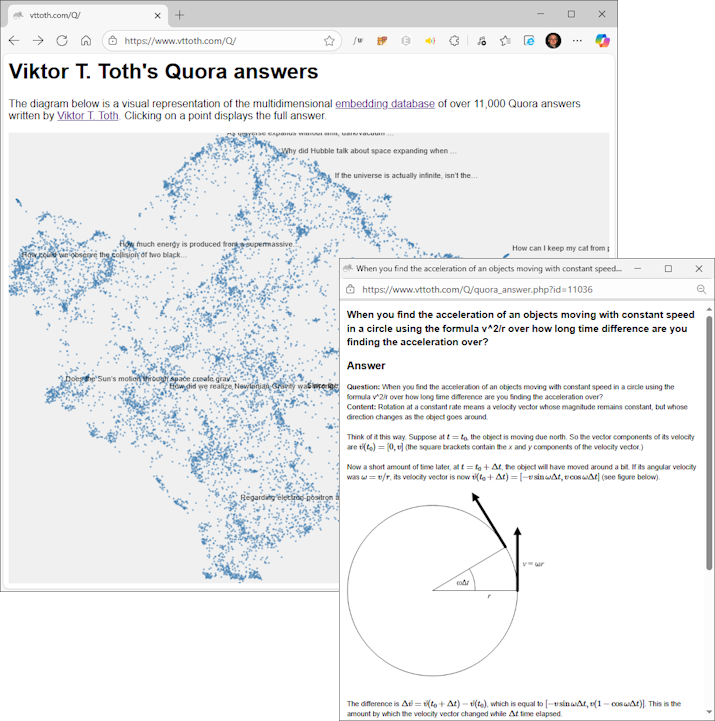
From LISP
to LLMs
An example of FAISS embedding for RAG.
Overview
Designing, building and understanding AI systems
Welcome to WISPL.COM, home of the multi-modal, model-agnostic WISPL AI chatbot and other research projects and applications in the field of artificial intelligence.
- The WISPL chatbot works with most major frontier-class language models, including OpenAI's GPT, Anthropic's Claude, Google's Gemini and xAI's Grok. It is designed primarily for scientific use, with computer algebra integration and mathematical formatting among its features. The service has been in active development since early 2023.
- A retrieval-augmented generation (RAG) tool, showcasing some Quora content, demonstrates a practical, deployable solution utilizing entirely on-premises resources for document indexing, retrieval, AI-driven summarization and reasoning.
- A minimalist app that serves as a front-end to GPT-5 playing chess highlights how a properly scaffolded, guardrailed AI model functions reliably in a heavily constrained application context.
- The Maxima project represents a more conventional aspect of artificial intelligence: symbolic AI, rules-based systems. One of the oldest continuously maintained software projects in the world, Maxima remains in active development.